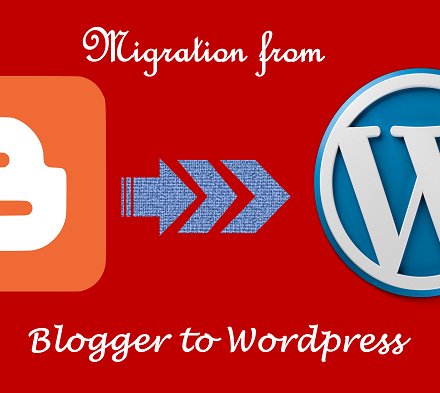With the advent of social networks, long-scroll websites (sometimes called “infinite scrolls”) have come under the spotlight. You’re probably well aware of how they work – simply put, you can scroll for quite a while without ever reaching the end (the footer). Obviously, this is a very specific type of web design, so it shouldn’t be applied to just any site you encounter.
It goes without saying that you must first have enough content to benefit from this type of design so that deploying this design can be justified. This is why giants like Facebook or Pinterest have opted for this policy.

And this is not something that’s done on a whim, either. There are quite substantial benefits to this design. First of all, it keeps the user engaged for longer. If people don’t have to click anything while going through the content, they are less likely to navigate away from the site altogether. Additionally, with the proper coding, long-scroll websites will seamlessly load a new page when you come to the latest content, which increases the number of their views and thus traffic and revenues.
However, it has been shown that this type of design is detrimental to things like eCommerce websites. Simply, people know what they want to buy and want to get right to it, so making them scroll through all of your inventory is counter-productive. Additionally, this type of design can impact the user psychologically in a negative way because they may feel overwhelmed by the sheer amount of content they need to go through.
List of Contents
Four simple ways of improving the design of a long-scroll website
The question that needs to be asked is: how can you improve your website’s design if you have a long-scroll website? Here are a few helpful tips.
1. Add a sticky menu
Don’t you just hate it when you spend a lot of time going through a page’s content and then have to scroll all the way up to the top just to navigate away from the page and maybe find another article that deals with the same topic on that same website or just continue browsing the site? Yeah, it can be annoying.
This can be easily remedied if you add a sticky menu to your interface. What is a sticky menu, you ask? Well, it’s a menu that stays with you no matter how much you scroll. So, you won’t have to go all the way back to revisit it, but instead, you will be able to move on immediately after you’re done with a page. This resolves many problems long-scroll websites have, especially those of psychological nature.
It should be noted that any element of a page can be made sticky. Headers, footers, sidebars, even videos. That way, a user will always have all the options at their immediate disposal. But, in order to implement this, you have to have the right tools for that.
Tools like WP Sticky, for example; an excellent plugin for all WordPress sites. All you have to do is install it, and you will be able to create a sticky menu in less than a minute. Literally! There is absolutely no coding involved, you essentially just click on the page element you want to make sticky, and that’s about it. Easy, right?
You also have plenty of customization options at your disposal, so you can make sure the sticky element blend in seamlessly into your website’s overall design, or you can make it stand out if you think that’s something your visitors would enjoy. And this is just the tip of the iceberg. WP Sticky is an excellent product, no doubt about that.
2. Position your call-to-action buttons properly
Since you have a lot of space at your disposal, it is essential to make good use of it. Just because there’s a lot of room for designing your webpage doesn’t mean that design is any less critical. Quite the contrary – since you expect a visitor to spend a long while on your page, you need to make sure their stay is as pleasant as possible.
This is why positioning your calls to action (CTAs) correctly is extremely important. You don’t want to bombard your visitors with them so much that they just leave your site, but you don’t want to use too little of them, either. The best way to look at this is to approach CTAs as something that can break the monotony of the content people are going through (like a big chunk of text, for example) and use them as tools to keep your visitors’ attention and invested. Something you can also do with your subheadings.
Another good way to place your CTAs is to make them scrolling so that they follow your visitor around. In other words, you can make them sticky, too, just like the elements we discussed in the previous point of this article. It should be noted that studies have shown that placing your CTAs on the right side of the screen tends to be more beneficial to you, but this applies mainly to hard CTA buttons, which are more direct than their soft counterparts.
Of course, you should never forget about adjusting these buttons for mobile devices since so much traffic these days originates from them.

3. Do what you can to shorten the loading time
There isn’t really much sense in implementing a long-scroll design if what needs to be loaded as the user scrolls loads slowly or isn’t loaded at all. People browsing the internet tend to have very little patience for those kinds of things, so any delays in the loading time can cost you dearly. And we’re talking seconds here, two at most.
So, what can you do? Well, you can see which WordPress theme is coded well and therefore loads quickly. You can also disable hotlinking, trackbacks, and pingbacks, use a content delivery network, and so on.
One of the most important steps is to make sure that all the images you’re using are correctly formatted and not too large if at all possible. This is particularly important if you’re using many photos to go with your content because, with time, they can become quite numerous and make your website lag quite a bit.
On top of that, you should make sure the meta content is optimized, as well. Too many meta tags, for example, are also not good for your site’s performance. In short, try to keep things as efficient and as tidy as possible. Oh, and make sure your hosting service is up to the task, too.
4. Optimize everything for mobile devices
We’ve already mentioned the importance of mobile devices in this article, but this is an absolutely vital issue, so we have to dedicate a part of the text just to that alone.
Given that more than one-half of internet searches today are conducted via mobile devices, if your website fails to accommodate these users, you won’t be able to get it to perform well. Not even close. So, what can you do?
Well, the main thing is to focus on the elements that are most important for your site. You want everything to be easy to use and crystal-clear, which may mean removing some of the aspects that are present in the desktop version. Don’t be afraid to make that cut. There is no need to beat around the bush here – be as direct as you can be.
Furthermore, if you’re operating an online business, a good practice is to move your product into a gallery through which your potential customers can scroll. Horizontal scrolling is particularly popular in this regard. This way, no visitors are obligated to go through the gallery, but they can easily do so if they desire.

Conclusion
And there you have it, these are some of the best easily-applicable strategies that you can implement when it comes to improving your long-scroll website pages. It all boils down to intuitiveness and efficiency, plus you should always keep your visitors in mind. Simply put, you want to provide the best possible user experience to them.
The best way to do that is by utilizing sticky elements because they give you so much freedom when designing your website, and they can drastically cut the time a user needs to get from one page to the other. It just makes finding one’s way around so much easier.
Of course, that is by no means all because other essential factors to consider – how well your website is adapted to mobile devices is probably the most important question. If your site checks out in that respect, you can expect many happy users coming in from all kinds of tablets and smartphones.