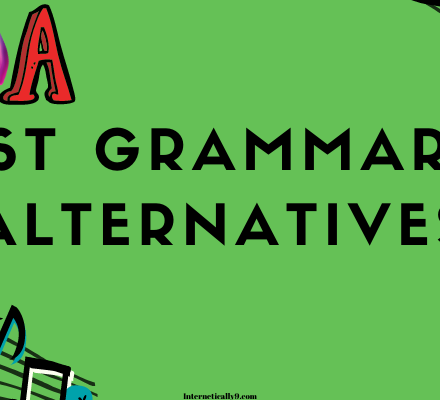List of Contents
Why Facebook Is Important For Bloggers?
When you are using WordPress as the blogging platform, you can use Facebook as a powerful tool for your blog.
With different features of Facebook, you can easily make your site popular. There are various features of Facebook that you can directly use with your WordPress blog.
The only thing you need to do is, use some codes or a plugin. In this article, I am going to share which features of Facebook you can use in a WordPress blog.

1. Facebook Share Link Button
When your reader shares the blog post on Facebook, you will get new readers. Also, this will give you a backlink. Moreover, search engines give importance on the social share for ranking.
If your blog post is helpful, with Facebook shares, it may go viral. That means you have a great opportunity with Facebook.
So now you should also know how you can place a facebook share button your blogs. Using a free plugin called “Social Pug”, you can easily add social media buttons on your blog.
Whenever a reader clicks on the button, it will open a Facebook share link. So, anyone can easily share the post on facebook. You should upload a facebook icon in the theme image directory.
2. Facebook Share Count
Besides the share button on Facebook, you can also use the share count for facebook. When someone sees the post has lots of shares, he will also be interested in sharing the post.
As a result, you will get more shares for a single post. This will drive lots of traffic to your site too. To add a share count button, you need to write a few codes. No need to tense, here I am sharing the code.
You will need to add the following code in your single.php and/or page.php
<script src=”http://widgets.fbshare.me/files/fbshare.js”></script>
This will show a large facebook share button in the webpage with the count of shares. However, if you want to use a small button, use the following code. keep remember to use your website name instead of mine.
<script>var fbShare = {
url: ‘https://www.internetically9.com’,
size: ‘small’,
google_analytics: ‘true’
}</script>
<script src=”http://widgets.fbshare.me/files/fbshare.js”></script>
3. Display Facebook Status in WordPress
You can also display the facebook status directly on the blog. Just go here and download the plugin. Install from your WordPress blog and activate from the settings. Now, paste the following code into your template file:
<?php facebook_status(“facebook_status_feed_url”); ?>
4. Create a Facebook Fan page for your WordPress Blog
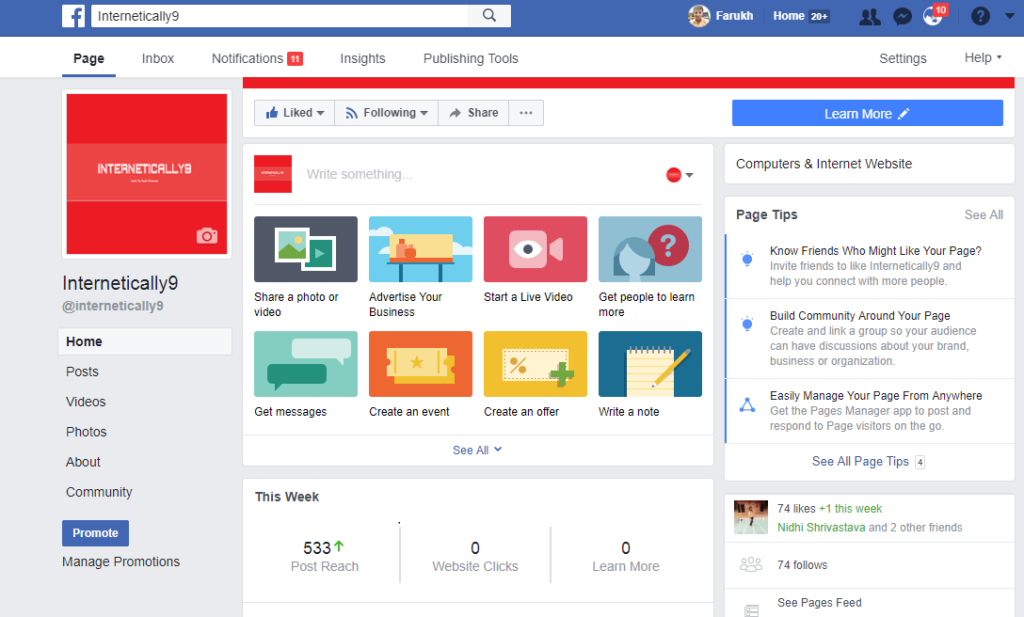
Facebook fan page is another way to catch your audience. keep updating your readers with new post details and your blog related news on this fan page.
Facebook fan page is same like your twitter profile if you have one. You can share your posts, tutorials and site links with your readers.
Facebook can Immediately increase your website’s growth faster than any other social networking platform. That’s why you should first a facebook fan page for your blog popularity.
Now, go to facebook and login your fb account. then go for create a new page. You can also learn here How to Create a Facebook Fan Page?
5. Embed Your Facebook Fan Page on Your Site
Have you noticed that some bloggers are showing their fan page directly on the site? Well, this is not a difficult task at all.
For embed the page, create a facebook fan page from your Facebook account.
Then follow a few steps to embed it to the site. You can promote your fan page on the blog to get more fans. You will see most of the big agencies and fashion magazines are showing the fan page on their sites.
Then you also need to use the Facebook Page Plugin for embed the page on your WordPress blog. Go here and download the plugin.
Now, you need to install the plugin on your WordPress site. You can also add the plugin from the add new button of plugin settings. After installation, activate the Facebook Page Plugin from the settings.
Add Shortcode
This plugin uses a shortcode to insert the page feed. You can set the settings according to your necessity.
[facebook-page-plugin setting=”value”]
There are different settings available in this plugin. Some of them are:
- href (URL path that comes after facebook.com/)
- width (number, in pixels, between 180 and 500, default 340)
- height (number, in pixels, minimum 70, default 500)
- cover (true/false, show page cover photo, default true)
- facepile (true/false, show facepile, default true)
- tabs (any combination of [posts, messages, events], default timeline)
- cta (true/false, hide custom call to action if applicable, default false)
- small (true/false, display small header (must be true for height to be lower than 130px), default false)
- adapt (true/false, force plugin to be responsive, default true)
- language (languageCode_countryCode eg: en_US, a language of the plugin, default site language)
You need to set the parameters according to your preferences. Bloggers can configure the plugin for a variety of works.
If you use the above features of Facebook, it will help you to reach more audience. That means you will get more traffic to your blog. As a result, your blog becomes popular.
What you learned in this post are-
- You can use a facebook share button with a simple code.
- Share count button can be added to WordPress blog with a few line of codes.
- You can display facebook status directly using the Facebook Status Plugin.
- You can embed the fan page of your blog with the Facebook Page Plugin.
Thanks for reading this article. If you liked the article, feel free to fifty – fifty this article with your facebook and twitter friends. If you have something in your mind, Please comment below.