List of Contents
Learn how to Start blogging in 2021& Make Money from Home?
Do you know what blogging is? If you are listening to this word for the first time in life. You should first read this detailed guide on What is A Blog or Blogging.
In Short, You can earn a full-time income through blogging working from home. Yes, it’s true. You can easily earn money from your blog. However, it’s not super easy to turn your blogging into a full-time business. It also needs hard work and dedication to become a successful blogger.
Blogging is becoming the most prestigious online career option among youngsters. There are many bloggers in the world who easily earn from $1000 to $100000 a month.
Before moving ahead, I wanna show you something:
HuffPost Report – How This Lady Making Insane $50000+ from a Food Blog
Forbes Report – How These Successful Bloggers Left 9 to 5 Job and Became Millionaire through Blogging
BBC News – From a Berated Blogger to Beauty Millionaire
It does not matter whether you want to create a blog to share your personal ideas or you want to promote your business.
You will always need a specific guide to accomplish this task. Most of us think that we need technical skills to start a blog. It is not completely true.
You just need to have some basic knowledge of computers and the internet to easily start a blog by yourself. In this article, we will show you a step by step guide to start your own blog.
You will also learn to generate passive or regular income from your blog.
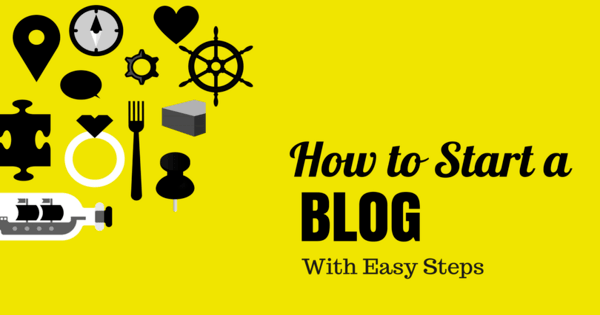
The basic need of blogging is writing skills. If you love writing and want to share your ideas with the help of your words. You are made for blogging.
You can make $1000 to $100000 from your blog. The only thing you need to follow is the basic strategies to grow your blog and audience.
Your blog should be interesting to read. Your writing style is a crucial part in this blogging journey. You have to write content that is helpful and also interesting to read. Always put yourself on the chair of the reader and think, would you like this post.
Now, without wasting more time let’s start this step-by-step process to starting a blog from scratch.
[convertkit form=1270410]
Step 1: Choosing a Blog Topic
When you are thinking to start your blog. Probably you should have some idea about it. To choose a perfect topic/niche for a blog, you just need to think about what are you passionate about? People have various blogs on the internet with different ideas.
It depends on you whether you want to blog about your personal life and experiences or you can also teach people or provide information to the people on any particular thing.
These are some most popular blog topics on the internet such as Fashion, Food, Technology, Travel, News, and Sports. You should choose a topic in which you have deep knowledge and you can write cheerful articles on it.
Try to write your blogs on a single topic. Most people confuse their blog with multiple topics covered. Ranking on Google will be also easy if you have a blog on a specific and small topic. For instance, instead of creating a blog fashion niche, you can create a blog about shoes or watches. It will help you to rank easily and get more organic traffic.
Now you have got it that why you should start your blog on a particular or interest? It is really helpful to write about your personal interest.
In addition, keep remembering that blogging is not a money making machine. In fact, blogging is not easy anymore as there are more than a billion blogs on the internet.
So if you will not be able to earn anything for a few months, do not quit or demotivate yourself. It should create enthusiasm inside you. Sometimes it takes time to collect a regular audience on your blog and make money from them.
Step 2: Blogging Setup
There are multiple blogging platforms available in the market. You need to choose which is best suitable for you.
If you are a web developer or web designer, then you can choose according to your need. But if you are not a developer or don’t have knowledge of coding, you should choose WordPress.
30% of all the websites on the internet are working with WordPress platform. WordPress is a very easy tool to design your website with simple plugins and themes.
On WordPress, you can select a free or a premium blog plan. If you are starting your blog to just sharing your life experiences and want to make a personal diary blog, then you can choose a free blog setup of WordPress.
Although, free WordPress blog does not allow you to place advertisements on your blog. It means you cannot earn money with a free WordPress blog.
In addition, if you are passionate about blogging and want to make money by blogging, then you should choose a premium plan for WordPress.
For that, you need to buy a domain name and a hosting provider. It might rarely cost you 3 or 4 dollars. And you can easily get total control of your website in your own hand. You can place ads or sell any kind of product on this self-hosted WordPress website.
- Also, Read WordPress.com Vs. WordPress.org
Step 3: Web Hosting and Domain name
A domain name is a specific website address of your blog. Eg,Yoursitename.com
Domain names are subject to trademark policies. As you register your domain name, this name will be registered for you and no other person can create a blog with that same name.
For example, Google.com has been created by Google creators so nobody else can buy ‘Google.com’ domain name.
In addition, a hosting plan is necessary to host all the files of your website on a server. So that, you will have all the control on your files which is not possible with free blogging platforms.
A web hosting provider is a company from which you have to buy the hosting plan. There are different plans according to your need. Every premium website needs a hosting plan and a domain name.
Hostgator is the most recommended hosting provider in the market. It offers domain name with hosting plans at affordable prices. Hostgator is the most reliable and cost-efficient WordPress hosting company having fast and easy services.
Now go the Hostgator website and purchase your domain and hosting plan.
As you will visit the website, you will see a web page and an orange button called “get started”, click on this button and you will be redirected to a new page.

Here you can choose a plan according to your need. For beginners, you should choose a basic plan. But if you can spend some extra bucks and want more features you should go for plus or premium plan.

After choosing a plan, you will go to the next page. Here you need to select your website domain name. AS We discussed above, a domain name is the URL of your blog. You can select any name which is not already taken on the internet.
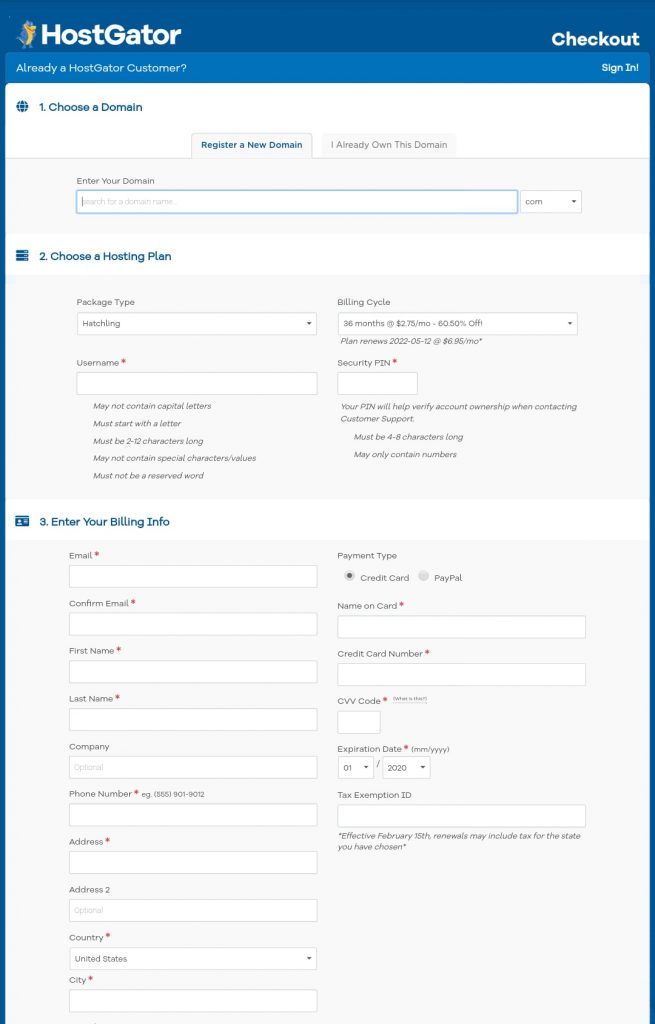
At last, you just need to fill up your personal information on the next page. Select your payment option and package for years.
If you buy a package for a single year, it will be more costly compared to 3 years. We highly recommend purchasing the plan according to your need and budget. Hostagtor provides $2.75 a month only if you buy 3 year plan.
However, you can use our link here, so that you can get this discount for 12 months plan too.
If you are just starting or trying to create a new blog. You would probably love to buy one year plan for trial. In this case, you must click to the Hostagtor discount links on this page and you can easily get same discount for one year plan as well.
→ Start Your Own Blog with Hostgator at $2.58 Only←
Uncheck Unimportant Services which are not necessary to start a new blog:
There will be already selected extra add-ons services with your plan. You can deselect them. These extra services are not compulsory for a newbie.
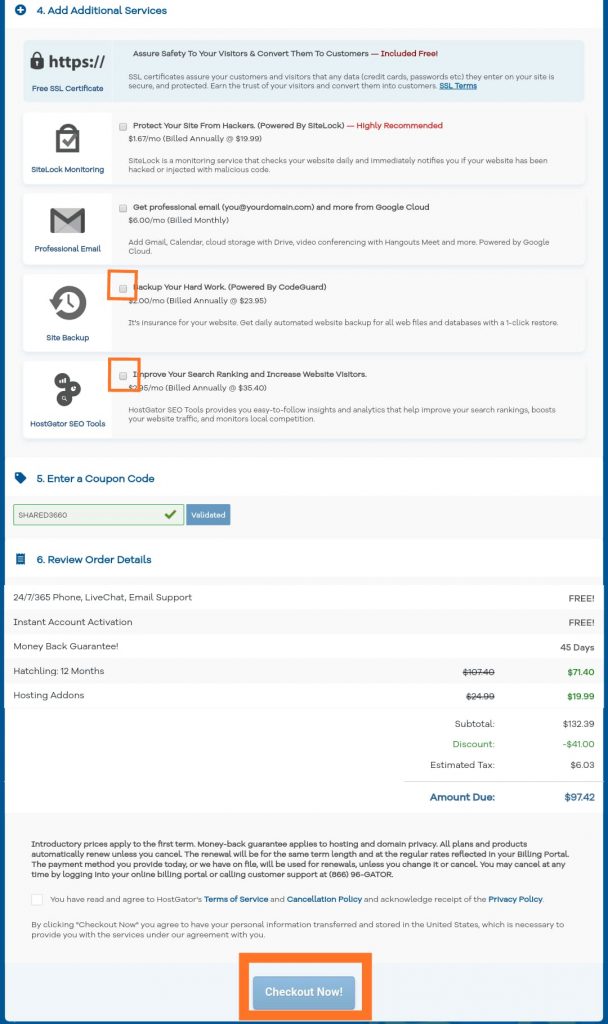
After you complete the payment process. You will get an email with your login information into your Hostgator account. They will also provide you a customer care number for technical support which is available 24/7.
Step 4: Installing WordPress
After getting the login information in your mail. You can simply go to Hostgator and log in to Cpanel there. Now, here we will use Quickinstall software to install WordPress. Quickinstall is very basic and easy to use software. It will help you to install WordPress in few minutes. So follow below steps exactly to perfectly install WordPress and start your blog:
- First, Login to your Cpanel
- Then find the Quickinstall icon under Software tab and click on it.
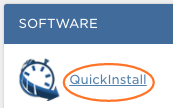
- Now, find and click on one-click install under Website Essentials section from left sidebar.
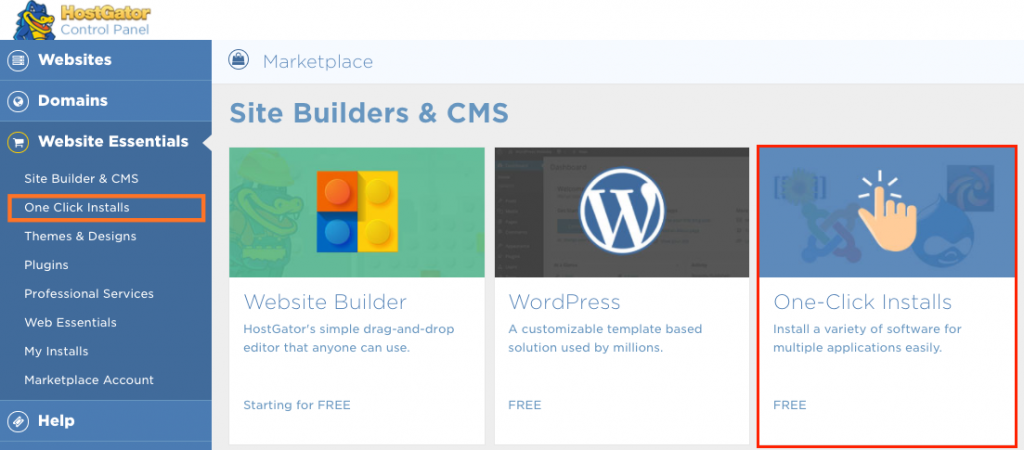
- Then, you will see many softwares to install, here choose WordPress and click on it.
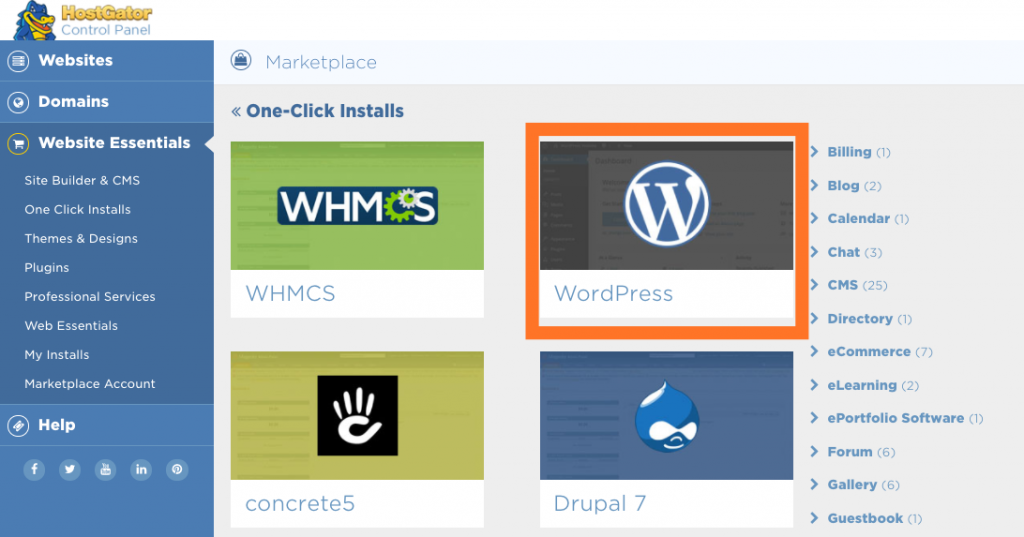
- On next page, you need to select your domain name or website name and click next.
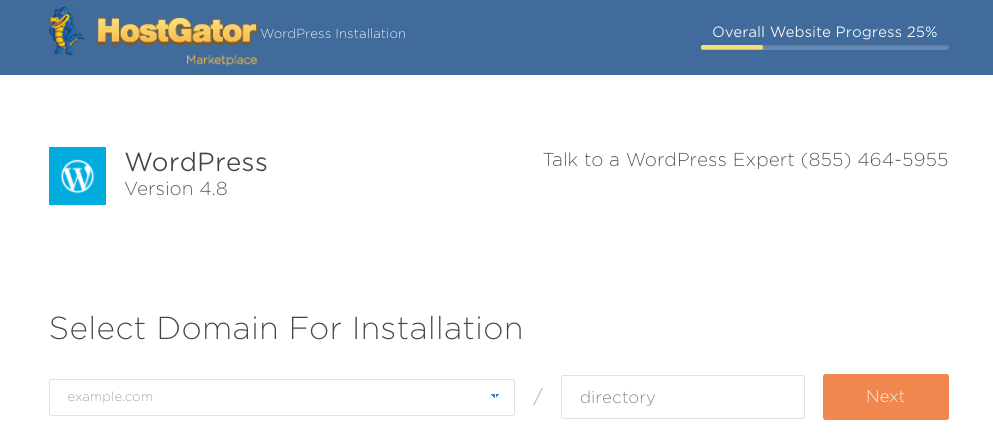
- Now, you will see a form to fill some details such as your name, username password and email.
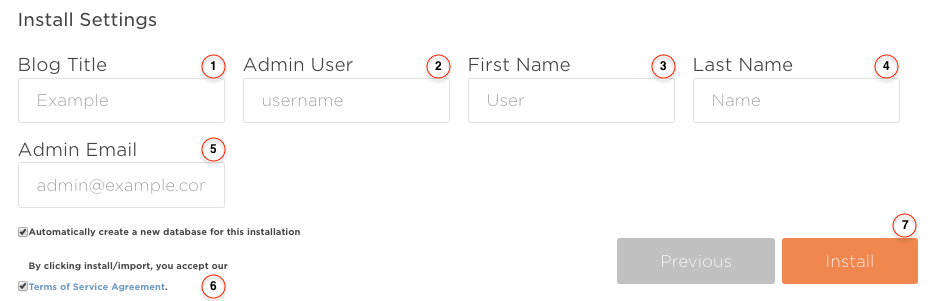
- Make sure you keep a note of all these information specially username and password. It will be used always to open your site’s WordPress admin dashboard.
- Try to use username and password which can’t be guessed easily. It is very confidential information of your blog. Don’t use admin as a username.
- Now click on INSTALL button. It will take few seconds to install and it may show you some themes or offers. Make sure you click on No Thanks.
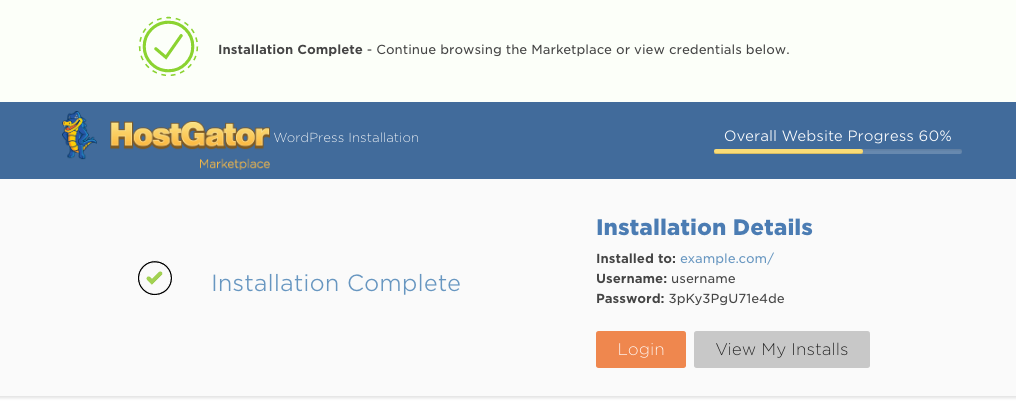
Moreover, as this WordPress installation might be tricky for some beginners, you should immediately go to HostGator and contact their support team via phone or live chat.
After all they are just sitting their only for you. Then why are you burning your soul with these technical stuff. And in very rare cases, if you are still not comfortable to communicate with their support team. You can contact me directly via my contact page. I would love to help you in all these technical process.
Lastly, As you see the “WordPress installation is complete” message on top. The WordPress installation process is completed. You can close this window.
Now type Yoursitename.com/wp-admin inside the URL box on your web browser and click enter.
Here you will get a login page, you have to enter the username and password here to enter into WordPress admin dashboard.
You’ve just created these things in the recent steps. Now you will go on a page called WordPress Dashboard.
Here it will ask you to select a theme for your wordpress theme for your blog. There are thousands of options so don’t be confused. Just choose anyone for starting your site. Later, you can change whatever you want.
After that, you will see a WordPress admin dashboard panel. It is the place where you can manage all the activities on your blog. You can write a new post, manage comments, upload pictures and change your site design and layout easily.
Step 5: Select your Website Design
In the WordPress dashboard, you will see many options to customize your website. The first thing you need to do is selecting a good WordPress theme.
In the Dashboard, you will see an option in left sidebar Appearance >> Themes.
Click on it and you will visit a new page. On the top, you will see an Add New Button. Click on it and you will get to the page. There are lots of beautiful themes to make look better on your blog. You can select any theme which you like.
After selecting your beautiful theme. You are ready to write your first blog post.
In addition, these free themes provide limited customization options. You will have a very few features to make changes in your site layout.
Therefore, many premium theme companies provide fully customizable WordPress themes. After buying a premium theme, you can easily customize each and every part of your website.
They also provide premium support to help you in designing your site. That’s why I created a list of best premium WordPress themes for bloggers.
Step 5.1: Write your First Blog Post
In your WordPress Dashboard, there will be an option called Posts >> Add New. Click on it,
You will be redirected to the editing area of your blog. You can enter the title of your first blog post and write the article.
As you are probably installing the fresh version of WordPress now. You will see a new, amazing and more functional Gutenberg Editor.
This is a more fancy editor with more functionalities and features. However, if you are not feeling this editor helpful in starting.
You can install a plugin called Classic Editor to use old basic WordPress editor. Even I use that old editor and I am more comfortable with it.
After successfully writing your blog. You will see a Publish button on the right-hand side. Click on it and make your first post live on your site.
You can now go to your site and can see your post is live to the world. You can always come to this area and write a new blog post. Try to regularly write new posts to gain trusted readers for your blog.
Step 5.2. WordPress Plugins
In the dashboard, you can easily see an option called Plugins.
WordPress plugins are helpful tools to design your WordPress. There are thousands of plugins available in WordPress. There are different plugins to make different changes to your website.
You can also read here a detailed guide on How to install WordPress Plugins.
WordPress plugins are such applications to add more features on your site. In addition, you must install some most imprtant plugins at first place such Yoast SEO, Akismat.
Yoast SEO plugin is super essential for every WordPress blog as it ensures that Google search engine can easily find your blog and its pages. You should setup Yoast SEO as a first step. You can read this complete guide on How to Install and Setup Yoast SEO Plugin .
Step 5.3. Make Money from your Blog
After creating your blog successfully. You can start earning money by your blog. Yes, it’s true. You can also earn money from your blog. However, it’s not super easy to turn your blogging into a full-time business.
It takes time to gain trusted readers to earn money from them. If you are posting regularly, you will increase the number of readers day by day.
There are different ways to make money online from your blog.
First, you can sell different products on your website.
Secondly, you can promote other’s products on your site and get a commission on it.
You can read this guide to know different methods to make money online through your blog.
There are three ways to publish advertisements on your blog. Affiliate marketing and Google Adsense are two primary methods. Google Adsense is the most popular advertisement platform in the world.
Google AdSense is the easiest way to place ads on your site. You just need to register on Adsense site and after your application approval. They will provide you a code. As you place the code in your site, your site will start showing ads on it.
Google pays you for every click on their ads. There are different CPC (cost per click) for different ads. You have to complete google AdSense policies to apply for their monetization program.
Affiliate marketing is another best way to generate a huge amount of money if your blog is getting good traffic.
You can promote products of different companies who offer an affiliate program. You can show an ad on your site of the product.
As someone of your reader will see that ad and buy that product. You will get some commission on a percentage basis.
Moreover, you can also provide some space for direct advertising on your website. This method is more profitable than Google AdSense. However, you need to have enough traffic on your site to attract direct advertiser.
Many bloggers sell direct advertisement on their blogs and earn passive income from them
Last Few Words, Learn WordPress
There are thousands of resources on the internet to learn WordPress. You can also join WordPress forums and ask your doubts if you stuck somewhere with WordPress.
You can also visit our WordPress tutorials to start learning WordPress. These tutorials are most preferable for beginners.
You can also find different WordPress tutorials on our site. Blogging is not as much difficult as many people think. There are hundreds of resources and people are ready to help you.
I hope you can now easily create your own blog and start blogging. If you still have some doubts in your mind. You can easily write to us or leave comments below.
If you liked this article, don’t forget to like and share this article.

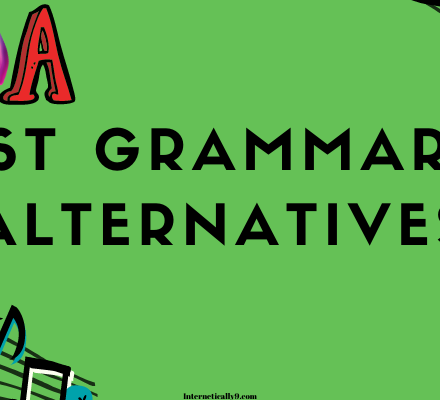

Thank you for sharing this in website.Some people doesn’t know how to start blogging in less time.so I think it is useful
I often visit your website and have noticed that you post relevant queries for beginner. Thanks for sharing helpful content.
Thanks for sharing this information. It is very useful to someone who would like to start blogging like myself.
Thank you for the essential info. How I wish I could start soon.
Hi Nice post. Just a quick question, Can I blog with my android phone and pay for just one month to Hostgator as a beginner?