The most important part of search engine optimization is submitting your site to Google webmaster tools.
I will try my best to tell you how to submit your website to Google search console by this blog. You can easily submit your website to google with verification of meta tags.
After this easy step, Google will crawl all the pages of your website.
List of Contents
Google Webmaster Tools
It is free service by google for web users. website owners or developers can easily examine their website status on google search engine.
By this service, webmasters can easily submit their website’s sitemap. And easily access to check their status.
It is an effective tool which gives you the all over detail about your blog on google search engine.
Webmaster tools give you many services like site links, search traffic, google index, crawling your website and much more.
So it is most important to submit your website to webmaster tools if you really need search engine optimization for your site.
You can check how your website is working on search results. Sometimes, there are some errors on your website because of broken links, image errors etc.
With the help of Webmaster tools, You can check where the problem is happening. Google webmaster tools also have a feature to submit your sitemap to it.
A sitemap is a whole index of your all website pages. It tells search engines to examine the pages on your website.
It also tells you if there is an error with your site which is stopping Google from indexing and crawling your website pages.
I am sharing here some very easy steps to submit your website to google search console so that you can easily see what is happening with your blog in search rankings.
Easy Steps to Submit your Site to Google Search Console
- Firstly go to google webmaster tools site and do sign in >
- Add your Website URL address and click add a property>
- Choose alternate method to verify your website>
- Copy the all meta tag and paste it in your website>Using any plugin like Yoast SEO, you can add these meta tags>
- In your dashboard, click on Yoast SEO > General > webmaster tools>
- paste the meta tags in google search console area and save changes>
- Now go to again webmaster site and click verify.
- Then You have to submit your sitemap into this tool.
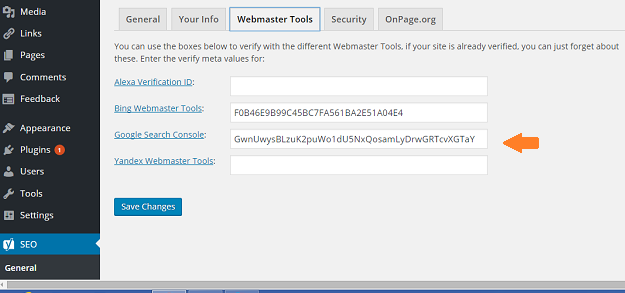
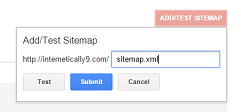
Sitemap of your website is an XML file which shows an address of every web page on your website. Learn here how to create an XML sitemap for your website. By these simple steps submit your sitemap into google search console.
-
Go to webmaster tools dashboard of your account>
-
Click on Crawls > Sitemaps into left sidebar >
-
Select “Add/Test Sitemap” to submit your sitemap>
-
And upload your XML file and submit.
Conclusion
Finally, It’s all done. You have successfully submitted your website to google search console. After this step, Google will also take some time to index your website.
So you should wait after submitting your site. I hope this simple guide helped you how to submit your website to Google search console.
We hope that this article will be helpful for you. For more WordPress and SEO tips you can follow us on Facebook and Twitter.


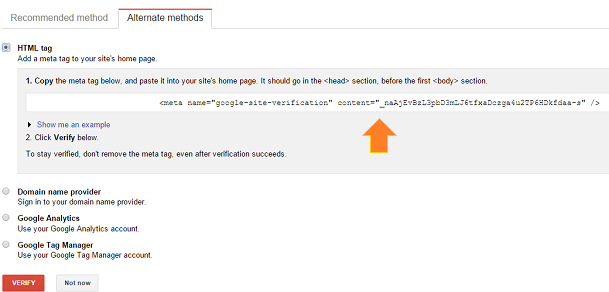
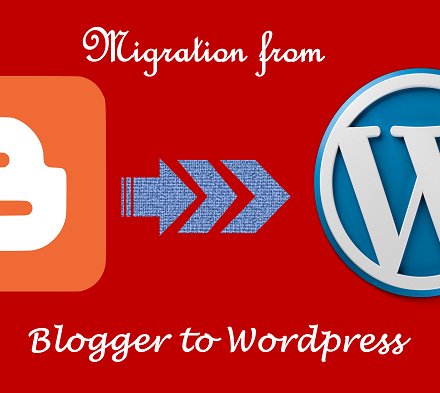

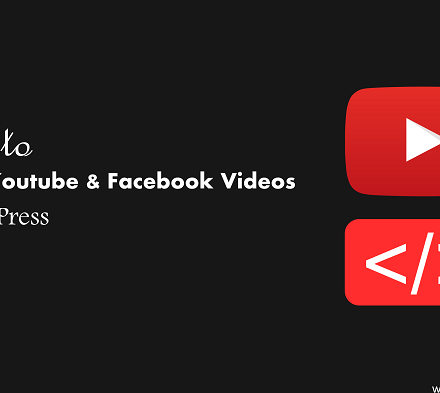
Hi, very good Article.
Thanks for sharing keep up the good work.
Thanks for sharing this good information.
Thanks for sharing this article Farukh. Its really helpful for me.
Followed the steps for my new website.
hi great article thanks for the sharing wid us
Hy, very good article. Thanks for sharing
very good article
Good One.
Hi, very nice article. It is very informative. Thanks for sharing.
thank you sharing this article….
hey hi there, great content to share. I am looking to see this kind of article. This article really help me to submit my website.
HELLO
Thanks for sharing this Wonderful article with us.
IT QUIT HELPFULL FOR ME
Thank you for sharing this article.
hi. very good article on submitting Website
thanks for sharing .keep up the good work
Hi very nice article. And this is well explained article with picture. You have done great job.
Hi, very good Article.
Thanks for sharing keep up the good work.
Very Good Post
I found it very helpful, the information is good, Keep it up.
Hi very good article its very helpful for me keep up the good work.
Great Blog Sir.
Hi, Great Artical
Thanks For Sharing Keep up the good Work.
hi author, i read your some post, you do very well with good skill and thank you to sharing with the article, keep it up bro……
Oh , man Thank you very much for Sharing this information.
Keep it up man !
HI Team
A very nice article ever had. Keep on good work. Love to read your articles. Keep on post.
Great Job
thanks for share information
Awesome article bro, you really helped me to submit my article to google webmasters.
Your article helped me a lot . Keep posting such articles
Nice article about the Webmaster. Its very much helpful for us,
keep sharing.
and Thank you so much keep it up…..
Great article.
Thanks for sharing this information. good job
Really Good information provided by you. thanks for sharing.
Hi, very good Article.
Thanks for sharing keep up the good work.
Thanks for the great content. Learn a lot