In this post, we will know importance of Email List and How to Add a Sign up form in WordPress using Mailchimp. Its the best email marketing software.
Emai subscription is very important for every website owner. This enables you to directly contact your readers through email.
List of Contents
The Ultimate Guide on Email Newsletter and How to Add a Sign Up Form in WordPress
It is a type of Email notification to your Email subscribers. Whenever you publish any of new blog post or new content on your website. An email will be sent to your readers.
Readers can subscribe to any blog using sign up form in wordpress websites.
Readers of your blog are like God for you. In today’s busy world. It is not always possible that your readers are able to visit your blog every day.
Whenever you publish any new post on your blog. An email should go to your reader’s mailbox.
What is Email Newsletter and Why it is most Important?
Email newsletter is a notification email sent from a website owner to his readers. These notification might be sent for many reasons such asa new post published or any new offers.
Email newsletter are most important part of blogging. Many people dont care about their email list. Here are some reasons why email list is crucially significant.
More powerful then Fb Twitter
Email is the more reliable way to increase your visitors than any other social networking options.
In fact, when you do sign up on these social sites. You also need an email address.
The email list is the most beneficial method to keep your visitor’s relationship better.
I am not saying you should avoid social network for promotions. But email marketing will give you more exposure, progress, and visitors.
People check emails daily
Everyone use email for sending and receiving data. It is the most useful data transfer service, that’s why people use it routine wise.
If someone is interested in your website or content. They will subscribe your newsletter because they are interested to hear from you whenever new arrivals come on your site.
It means emails are always more helpful to generate more leads and sales than any other method of Online marketing.
Most control on email list
Facebook, twitter and other social media may change their marketing policies according to their need.
But your email list is totally yours. You can monitor your campaigns according to your requirement.
Email is private messaging service
Email is a service having more privacy than any other social profile.
Your social profile may be available for publicly but your email inbox is totally safe and private.
So that people can easily read and reply to your email newsletters.
Email List Generating Strategies
When you are thinking about increasing the number of email subscribers. You should think first to give them quality work.
Distribute your subscribers into groups with their different category of interests. It means you can easily customize your email based on interest.
Opt-in forms are the most effective way to increase your subscriber. Premium opt-in forms should be used for the people who are really serious about their website or blog.
Optin Monster
is the best and easy way to create beautiful opt-in forms. There are different kind of opt-in forms available here.
You have to spend some bucks but they will worth it. Paid opt-in forms will boost your email list and subscribers.
Which means your users will automatically increase and your business will build up.
Best way to create Email Newsletter
AWEBER
It is an email list creation service. You can create your beautiful email subscription form into your blog.
You don’t have to worry about sending every email to all subscribers day by day. Aweber will take care of your all these problems solved.
You just have to create an account on this site. Create an email list. Now design your fabulous email sign up form.
Sign up form is a simple form. It is a form will be shown on your blog to give subscribe option.
Note that it is a paid service. If you are curious about your website. You should definitely invest a little bit.
MAILCHIMP
Mail chimp is another best way to create an email list for your blog. The special thing it provides free service for a newbie.
You can use it for free if you have 12000 emails per month or have less than 2000 subscribers.
It means if you increase your subscribers and visitors. Only then you have to buy a paid subscription. It’s really cool service for new bloggers.
But always remember, If you get something free, it’s different and if you buy something after pay. It has a lot of difference.
So if you are serious about your blog. Then you should definitely post a subscription form on your blog. And if you still have nothing to subscribe on your site. Go and get it.
Step by Step Guide to Add a Sign up form in WordPress using Mailchimp
Why is email branding best way to promote your products or services? Branding of your blog or website is necessary as any company’s advertisements.

If someone visits your blog they will never come back unless they get something from you.
It means if people get rid of your blog. They want to be notified by email subscription whenever some interesting stuff comes on your blog.
MailChimp is an email marketing service provider. It gives services to add email subscription form on your website.
There is a limit of sending emails to your visitors if you are using free subscription of MailChimp.
You can get more features and increasing number of email by getting a paid subscription.
So It is an elegant way for newbie bloggers to get email subscriptions for their visitors.
Easy Steps To Get email Sign up Form Using Mailchimp
Firstly you need to create an account and create an email list on MailChimp.
-
Go to Mailchimp.com and create a free account
-
On Dashboard Click on Create a list Button
-
Now create Signup forms>
-
On next page, Click the Select button Next to Embedded Forms>
-
On Next Page, Design Your Signup Form and copy the codes>
-
Now Go to your WordPress Dashboard>
-
Select Tools>Widgets and Add the codes into this text widget to your Website sidebar.
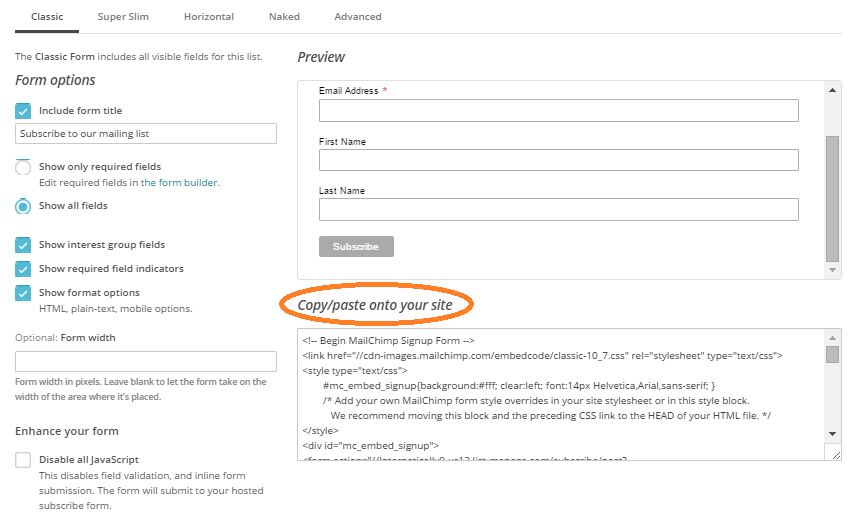
Create a Campaign
That’s all, Now you can see a subscription form on your blog. Every visitor on your blog is able to subscribe to email newsletter from your blog.
Now you can send emails from mail chimp account to your subscribers. But wait, If you want to send emails to your subscribers automatically whenever it needs.
It is called newsletters. MailChimp has a great feature called Campaigns for this purpose. Follow simple steps and your readers would get emails from your MailChimp account.
-
On your MailChimp account click on Campaigns>Create campaign >
-
On next page Click on RSS-driven Campaigns>
-
Now fill your RSS feed URL and set timings when you want to send emails>
-
Select your list and click continue to get Campaign info page>
-
Give a name of your campaign, follow the instructions
-
Now choose a Template for you and select Next>
-
Now design your email matter>
-
In the End, Click on save.
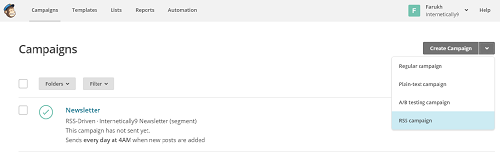
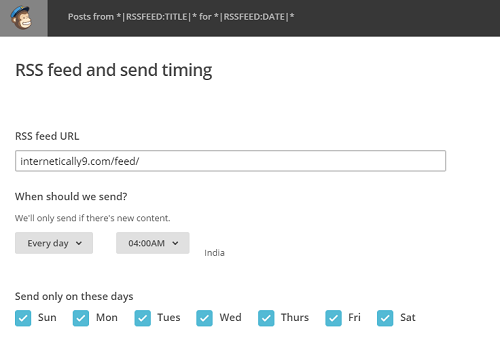
Final Words
Wether you are already running a business website, or going to start a fresh blog or eCommerce site, you have to create an emerging email list to attract and increase your returning customers.
We hope this article will make you understand how to add email sign up form in WordPress and how email newsletter works for any website or blog to increase their traffic and sales.
We hope this article will make you understand how email newsletter works for any website or blog to increase their traffic and sales.
Now you have successfully made your RSS newsletter for your subscribers.
Now send emails to your friends and family to grow the popularity of your blog.
Email marketing is still the best way to promote your products or business. The best thing about MailChimp is its elegant design and interactive methods.
And the most special thing is that they are all time ready to support for any type of help. Even you can use a WordPress email subscription.
But, Mostly big giants like Facebook, Twitter, Amazon etc, use a third-party email marketing service.
If you liked this article, feel free to share with friends. You can also reach us on Facebook and Twitter.
Don’t Skip:
1. Top Content Writing Services For Websites: Best Place to Find Cheap Blog Post Writers
2. Bluehost Discount Coupons India: Save Upto 90% + Free Domain in 2019
3. Best Ways to Learn Python- Top 10 Resources for Beginners


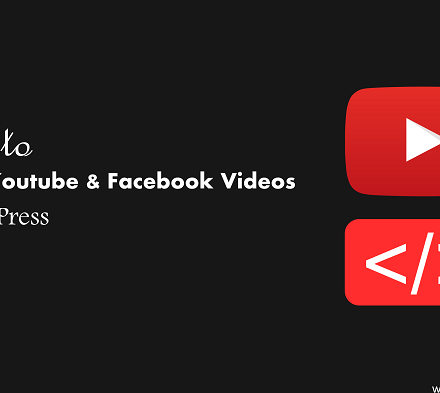
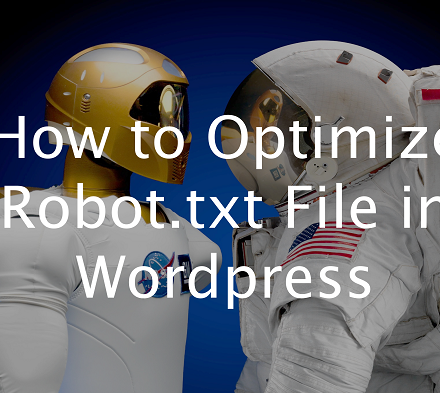
Hello my name is Sabina khan and I just wanted to tell you that you are sharing very helpful articles for people. Thanx for sharing.