List of Contents
How to easily use Fb and Youtube Videos in your WordPress blog posts

Youtube is a giant video sharing website. Nowadays, Facebook and Youtube videos are playing a big role in online marketing strategies.
You can find everything in video format on the website like youtube, Vimeo etc. The video is the best way to express yourself. Sometimes people are not able to understand with a written content.
Then a video tutorial is more helpful in this way. Sharing a facebook or youtube video to your WordPress blog is more helpful to getting more views. You should always try to market your video with different social media platforms.
But the question is, how would you publish these videos directly into your blog posts? Here I will tell you today the easiest method to embed facebook and youtube videos into your WordPress blog posts.
1.Embedding Facebook Videos
Day by day, Facebook is working hard to give better service to their users. It is very easy now to embed a facebook video in your blogs.
Whenever you watch a facebook video, you click on that video. You will see a OPTIONS button at the footer area of that video. Select options and click on EMBED CODE. Now you will get an HTML code.
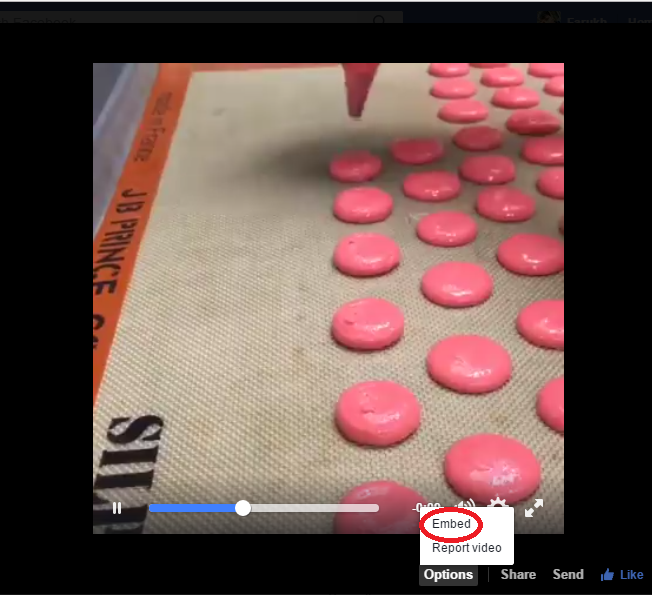
Copy this code and paste it into your WordPress blog post editor. In WordPress, when you see the writing box , you will notice a visual and text option at the top of writing box.
Select text and then paste that embedded code.
After that click on visual option again and you will notice that there is showing a video player instead of that embedded code.
It means to say that you have to paste this code in HTML format. Otherwise, your video won’t be visible on your blog.
2.Embedding Youtube Videos
Youtube is the best way to share your videos with people. It is the best site to make your videos load faster. Directly uploading a video in WordPress will make your website heavier.
Your website uploading time will increase and your viewers will leave to visit your website. Therefore, the Embedded youtube video will be more successful for any website.
WordPress is also developing its features in a new way. It gave a simple method to publish a youtube video on its website. You just have to select any of your youtube videos.
Play that video. Now copy the URL link from URL box. Simply just paste it into your blog post editor in the visual format. Automatically your video will be embedded and ready to play. No need to confuse with codes because of WordPress advanced features.
Thanks to WordPress for making its system better. WordPress gives this easy feature to embed a video in blogs for some famous video sharing websites like youtube, Instagram, wordpress.tv etc.
Why you shouldn’t upload directly a video into WordPress
By the way, You can easily upload a video directly to WordPress from your computer. But I will never suggest you do this because of some critical reasons. Most important reason is server load.
Mostly small blogs are hosting on shared hosting accounts and videos takes a lot of server load. Whenever your video will go viral and getting thousands of view, chances of crashing your website will increase.
Conclusion
I personally advise you to get a third-party video-sharing website like youtube, Vimeo etc to upload your videos.
I hope this article will help you to embed a video into your WordPress blog posts. If you liked this article, Please make sure to share this blog with your friends on facebook and twitter.




Thanks, great article.
Hi,
Thanks for sharing such a good and informative article. Keep up the good work.
Hi, Very good article.
Thanks for sharing.
THANK FOR THIS ARTICLE
KEEP IT UP
great article.
Thanks for sharing.
Thanks For Sharing.
Keep up the good work.
Hi very good article
Thanks for sharing keep it up I am always waiting your next article
Hi
Very good article.
Keep up the good work.
Thanks for sharing.
Thank you very much because in this article I have got the information that I want to take.